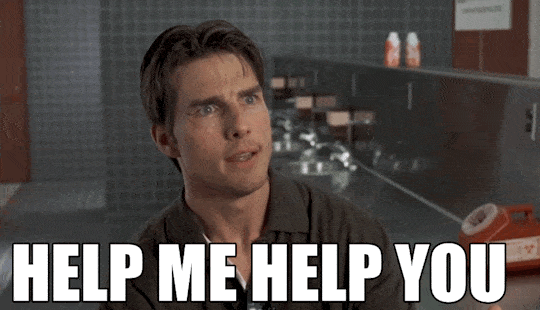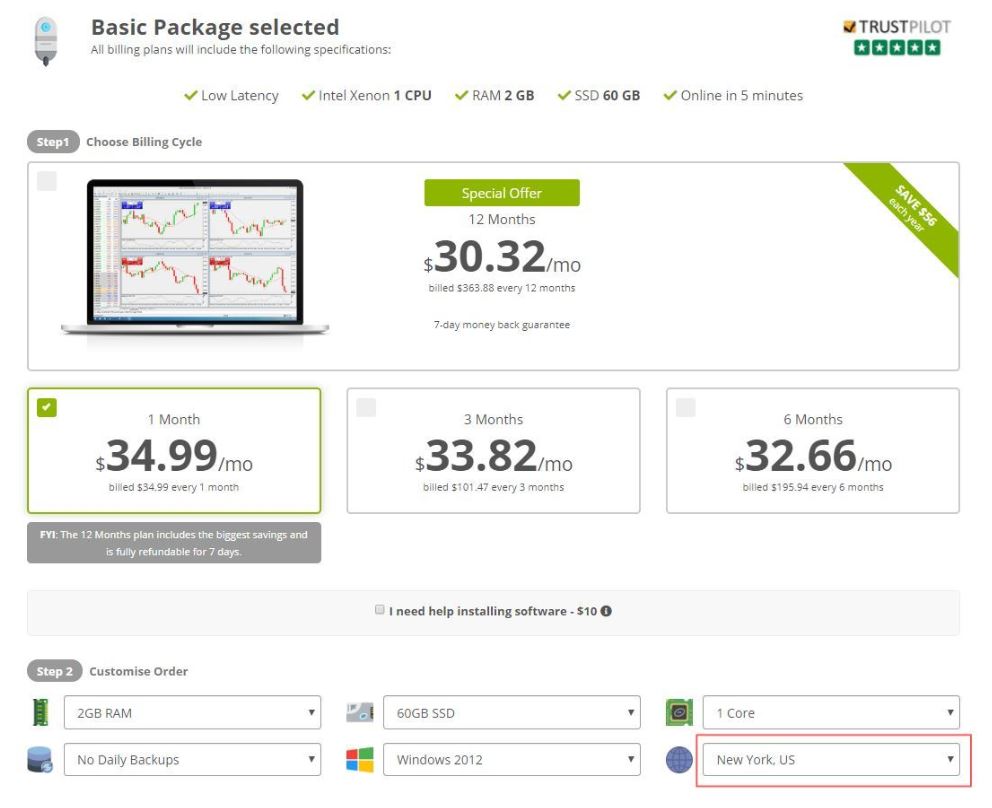From the desk of: Brad Weinman, Co-founder, M4 Research
Welcome aboard UOP FX!
Congratulations on making the wise decision to join what I believe is one of the best Forex training platforms and communities online.
On this page you’ll find the simple, step-by-step instructions to follow in order for me to install and setup the UOP FX Scalp King auto-trading robot for you.
Any missing or wrong information you submit to me will cause unnecessary delays in the installation process.So, in the infamous words of Jerry Maguire…
Get a VPS
First things first. In order for me to install the bot for you, you’ll need a VPS (Virtual Private Server).
It’s like a remote cloud server that’s optimized for forex trading platforms and ensures the bot is running 24/5 without any interruptions. I personally use and recommend ForexVPS.
Their Basic Plan for about $30/mo is sufficient (it’s also tax deductible). You can use the coupon code 15ALLBASIC at checkout and save 15% monthly.
Also, make sure the New York server is selected (by default) as shown in the red rectangle below:
Create a Broker Account
You can use any broker you prefer that offers at least 200:1 leverage, but LQDFX offers some of the lowest spreads and commissions in the industry and is the recommended broker Reginald at UOPFX suggests we use.
Click here to sign up for a free LQDFX demo account – watch the step-by-step video below:
3
Send Me Your Info
Once you’ve completed the steps above, click here and submit all your information to me via my secure online questionnaire.
Note: Pay close attention to detail when submitting your info to me as missing or incorrect information will cause a delay in the process.
Please allow up to 72 business hours for me to complete your installation. I will email you directly once everything is complete.
If you have any questions about any of these steps or get stuck, just shoot me an email at: [email protected].